Playback speed
You can change the playback speed (while keeping the pitch) for each track, individually. This is useful when rehearsing difficult and fast parts.
- Click the cog icon to open the track settings
- Use the rotary knob and the reset button to change the playback speed
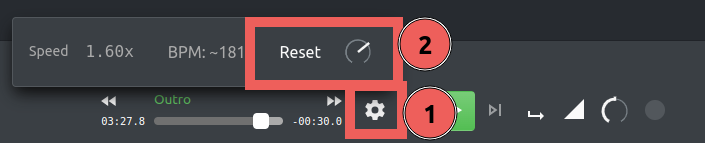 Click the cog icon to change the playback speed.
Click the cog icon to change the playback speed.
The playback speed
- can be increased (made faster) up to 4 times (YouTube up to 2 times)
- can be decreased (made slower) up to 4 times
- can be reset to the original speed using the reset button
- is shown as a factor of the original speed
- is shown as approximate new BPM if the track has a BPM value set
Speed changes work for all supported media formats and Track loops or cue loops are still followed.
